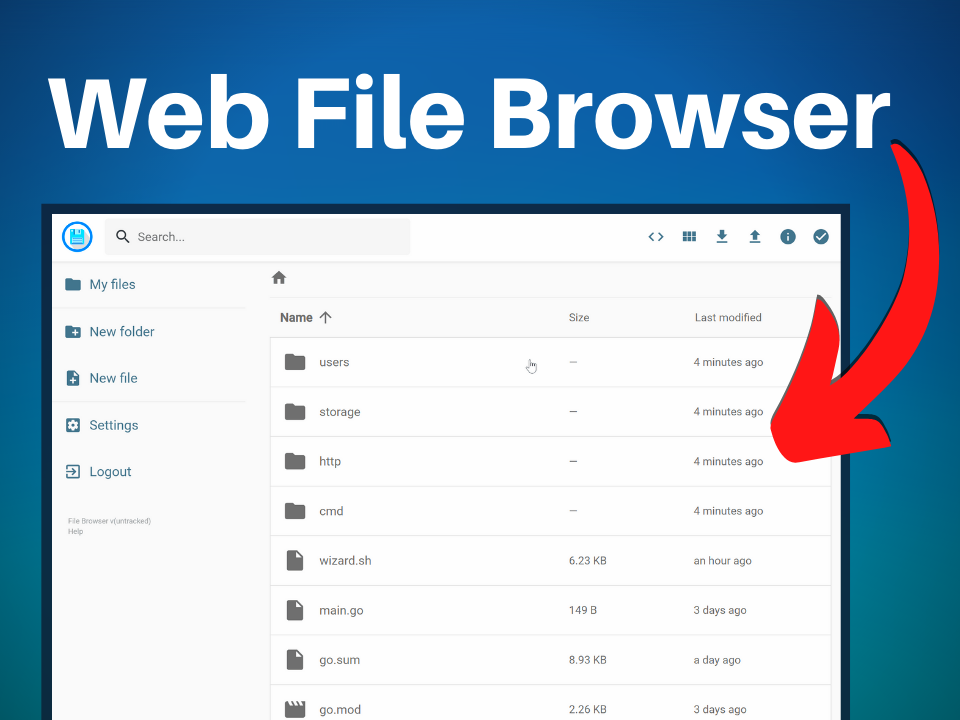
The only prerequisite is that you have SSH access to a Unix web server. Here are instructions for Mac and Windows.
Update system & install curl
sudo apt update && apt upgrade -y; apt install curl -yExecute command
curl -fsSL https://raw.githubusercontent.com/filebrowser/get/master/get.sh | bashand then,
filebrowser -p 8080 -a 127.0.0.1 -r /var/wwwReplace the item:
8080: -p is the port to listen on127.0.0.1: -a is the IP address to listen on/var/www: -r is the root directory
Find list of configuration options here
Configuration:
Create filebrowser.json file on /etc/ directory_
cd /etc/;sudo nano filebrowser.jsonand add this content on there,
{ "port": 8080, "baseURL": "", "address": "127.0.0.1", "log": "stdout", "database": "/etc/filebrowser.db", "root": "/var/www/"}Bring up filebrowser:
ls ~;rm ~/filebrowser.db;filebrowser -c /etc/filebrowser.jsonChange permission for config file:
chown www-data:www-data /etc/filebrowser.*;ls -la /etc/filebrowser.*Add system service:
sudo nano /etc/systemd/system/filebrowser.serviceAdd this content:
[Unit]Description=File BrowserAfter=network.target
[Service]ExecStart=/usr/local/bin/filebrowser -c /etc/filebrowser.json
[Install]WantedBy=multi-user.targetFunction enable & start
systemctl enable filebrowser.servicesystemctl start filebrowser.service